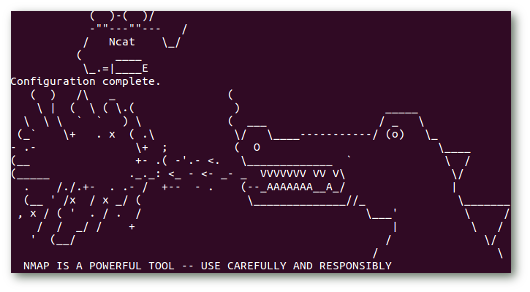OSINT - Analyse Tools fürs Netzwerk
Geschrieben von Guenny amDer Begriff OSINT (Open Source Intelligence) ist nicht erst seit 2022 ein allgemein bekannter Begriff, hat allerdings durch den Krieg in der Ukraine, Krisen und dem Durst nach Informationsgewinnung, viel Aufschwung erfahren. Das erste Mal wurde die Öffentlichkeit durch Bellingcat im Jahr 2012 darauf aufmerksam.
Der Begriff steht für die Informationsgewinnung aus öffentlichen Daten. Dabei helfen Tools, diese Daten zu analysieren, zu interpretieren und zu sortieren. Gerade im Netzwerkbereich finden sich hier spannende Programme.
Ich selbst nutze für persönliche Zwecke diverse öffentliche bzw. freie Tools, sei es zur Netzwerkanalyse, für verdächtige E-Mailheader oder zum DNS Check. Möglichkeiten gibt es sehr viele.
Dabei ist eine kleine Liste zusammen gekommen, welche ich euch gerne zur Verfügung stellen möchte.
Eine dauerhaft aktualisierte Liste findet ihr in Zukunft unter osint.itrig.de.
- https://whatmyuseragent.com
- https://robotsdb.de/robots-verzeichnis
- https://www.cimtools.net/en/extra/bots_list.php
- https://github.com/drwetter/testssl.sh
- https://ciphersuite.info
- https://crt.sh
- https://www.ssllabs.com/ssltest
- https://observatory.mozilla.org
- https://ciphersuite.info
- https://github.com/darkoperator/dnsrecon
- https://dnsdumpster.com
- https://www.whatsmydns.net
- https://toolbox.googleapps.com/apps/dig
- https://viewdns.info
- https://osint.sh
- https://urlscan.io
- https://www.brightcloud.com/tools/url-ip-lookup.php
- https://unshorten.me
- https://securitytrails.com
- https://www.maxmind.com/en/locate-my-ip-address
- https://www.bundesanzeiger.de
- https://www.insolvenzbekanntmachungen.de
- https://www.northdata.de
- https://grep.app
- https://github.com/robertdavidgraham/masscan
- https://www.shodan.io/explore
- https://search.censys.io
- https://fullhunt.io
Mail Analyse Tools (lokal)
- https://github.com/ninoseki/eml_analyzer
- https://github.com/cyberdefenders/email-header-analyzer
- https://thatsthem.com/reverse-email-lookup
- https://hunter.io
- https://emailrep.io
- https://eml-analyzer.herokuapp.com
- https://www.spf-record.de
- https://toolbox.googleapps.com/apps/messageheader
- https://github.com/mandiant/capa
- https://github.com/horsicq/Detect-It-Easy
- https://labs.inquest.net
- https://www.virustotal.com/gui/home/search
- https://www.filescan.io/scan
- https://telemetr.io (telegram)
- https://github.com/pyhackertarget/hackertarget
- https://github.com/laramies/theHarvester
- https://github.com/ninoseki/mitaka
- https://addons.mozilla.org/de/firefox/addon/hacktools
- https://bgp.he.net
- https://www.peeringdb.com
- https://bgp.tools
- https://bgpstream.crosswork.cisco.com
- https://github.com/jivoi/awesome-osint
- https://github.com/cipher387/osint_stuff_tool_collection
- https://osintframework.com
Schwachstellen - CVE (online)
- https://www.cvedetails.com
- https://www.cve.org
- https://www.opencve.io
- https://iknowwhereyourcatlives.com (Katzen)
- https://intelx.io (Darkweb)
- https://github.com/secdev/scapy (Traffic Tests)
- https://locust.io (Traffic Tests)
Website Traffic
- https://www.similarweb.com/de
- https://www.wappalyzer.com
- https://osint.sh/stack
- https://website.informer.com
- https://builtwith.com
- https://www.whatruns.com